Non-Custodial Wallets: Understanding Full Control Over Your Crypto Keys
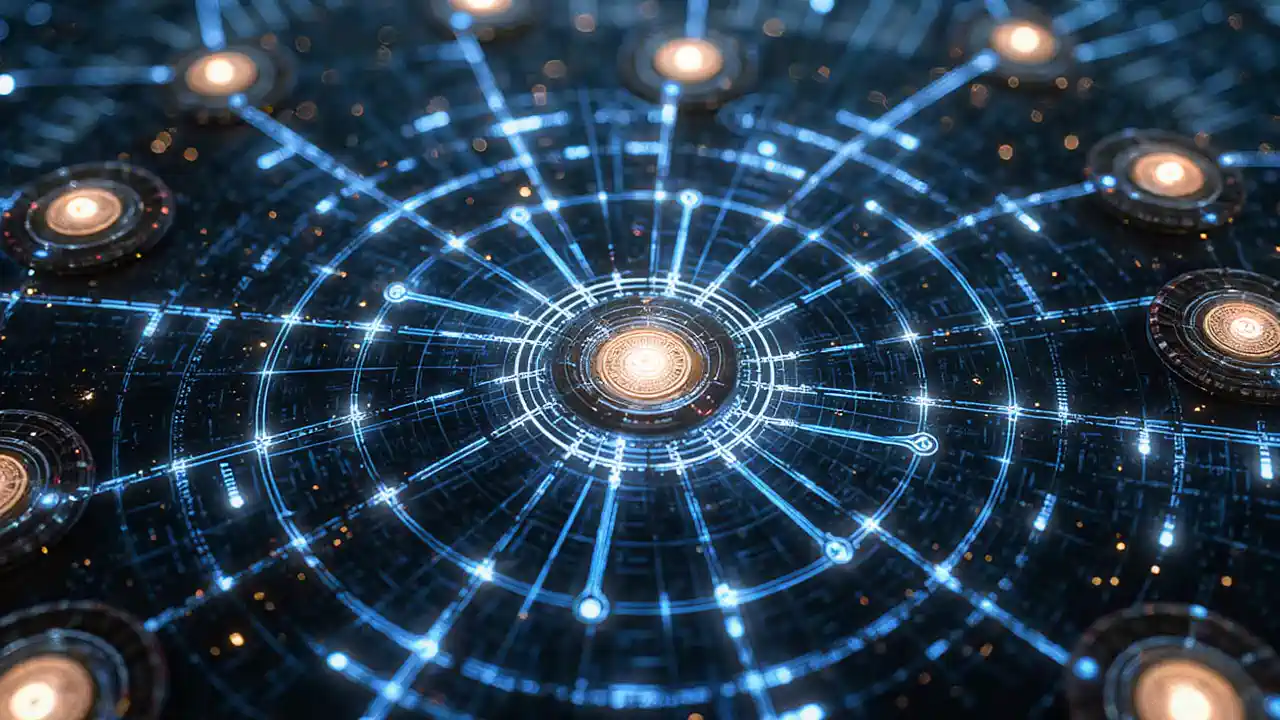
What Does “Full Control Over Your Crypto” Really Mean?
Imagine holding cash in your hand – you decide where it goes, no one else. Now, picture that power in the digital world with your cryptocurrency. That’s the essence of full control. It means you, and only you, possess the secret keys needed to access and manage your digital assets, completely bypassing traditional intermediaries like banks.
This concept, often called self-sovereignty, is a cornerstone of cryptocurrency. Unlike your bank account, where the institution ultimately controls access, holding your own crypto keys puts you firmly in the driver’s seat. It’s a unique power, but it comes with significant personal responsibility – a crucial difference to understand from the start.
What is a Non-Custodial Wallet in Simple Terms?
Think of a non-custodial wallet as your personal digital vault for cryptocurrency keys. It’s software or hardware that empowers you to be the sole guardian – the custodian – of your private keys, the secret codes that unlock your crypto. The term ’non-custodial’ simply highlights that no third party holds these keys on your behalf.
It’s like having the only key to your personal safe at home, versus depositing your valuables in a bank’s vault where they hold the master keys. The wallet itself provides the interface, the window through which you use your keys to interact with the blockchain and manage your funds.
How Do Non-Custodial Wallets Actually Work?
At the heart of a non-custodial wallet are cryptographic keys. You have a private key, which is like your secret password or the master key to your digital safe – it must be kept absolutely secret as it authorizes transactions. You also have a public key, derived from the private key, which generates your public address – this is like your account number, safe to share so others can send you crypto.
When you set up a non-custodial wallet, it generates these keys for you. Crucially, it also generates a seed phrase (or recovery phrase), a list of words acting as a master backup for your private keys. When you want to send crypto, the wallet uses your private key internally to sign the transaction, creating a digital signature that proves you own the funds, without ever revealing the private key itself. This signed transaction is then broadcast to the network.
Where is My Crypto Actually Stored if Not in the Wallet?
This is a common point of confusion. Your cryptocurrency doesn’t actually live inside your wallet software or hardware device like cash in a physical wallet. Instead, cryptocurrencies exist as records on a distributed digital ledger, known as the blockchain. Think of the blockchain as a massive, shared, and secure spreadsheet that records all transactions.
Your non-custodial wallet doesn’t hold the coins themselves; it holds the private keys that grant you the authority to create new transaction records involving your assets on that blockchain ledger. So, controlling your keys means controlling your ability to move the crypto associated with your address on the blockchain.
How Are Non-Custodial Wallets Different from Custodial Wallets (Like Exchange Wallets)?
The key difference lies in who controls the private keys. With a non-custodial wallet, you hold the keys. With a custodial wallet, typically provided by cryptocurrency exchanges or other online services, a third party holds and manages your private keys on your behalf.
Custodial wallets can seem convenient, often offering familiar features like password resets managed by the service. However, this convenience comes with trade-offs. You are trusting that third party completely with the security and availability of your funds. This introduces counterparty risk: the risk that the third party could be hacked, become insolvent, freeze your account, or impose restrictions based on their policies.
This distinction is often summarized by the popular crypto phrase: “Not your keys, not your crypto.” It emphasizes that if you don’t hold the private keys, you don’t truly have final, undisputed ownership and control over your digital assets.
What Are the Benefits of Using a Non-Custodial Wallet?
The primary advantage is full, unrestricted control over your funds. You don’t need anyone’s permission to send, receive, or simply hold your crypto. Transactions are initiated directly by you.
This direct control leads to enhanced security against risks specific to third parties. Your assets aren’t vulnerable if an exchange gets hacked, experiences technical difficulties, freezes withdrawals, or goes bankrupt. You are independent of the platform’s fate.
Non-custodial wallets also offer greater censorship resistance. Since no central entity controls your keys, it’s much harder for any authority or platform to block your transactions or seize your assets without accessing your private keys.
Furthermore, interacting with the rapidly growing world of decentralized finance (DeFi) and other decentralized applications (dApps) often requires a non-custodial wallet, as these platforms are built around direct user control.
While blockchain transactions themselves are public, using a non-custodial wallet can offer greater privacy as you typically don’t need to link your real-world identity directly to the wallet creation process itself, unlike many custodial services which require Know Your Customer (KYC) verification.
What Are the Risks and Responsibilities of Using a Non-Custodial Wallet?
The greatest benefit – full control – is also linked to the greatest responsibility. With a non-custodial wallet, you are solely responsible for securing your private keys and seed phrase.
Warning
Losing your seed phrase, or having it stolen or destroyed, almost certainly means permanent loss of access to your crypto assets. There is no central company or support desk you can call to recover lost keys.
This lack of a safety net means user errors can have severe consequences. Sending crypto to the wrong address, falling victim to sophisticated phishing scams designed to trick you into revealing your seed phrase, or installing malware that steals your keys can lead to irreversible losses.
Important
Using a non-custodial wallet demands a commitment to continuous self-education about security best practices and staying aware of evolving threats in the crypto space.
What is a Seed Phrase (or Recovery Phrase) and Why is It So Important?
The seed phrase (also called a recovery phrase or mnemonic phrase) is arguably the most critical piece of information associated with your non-custodial wallet. It’s typically a list of 12, 18, or 24 simple words generated when you first create your wallet.
Think of this phrase as the master backup key for all the private keys within that specific wallet. If your phone breaks, your computer crashes, or your hardware wallet is lost or damaged, you can use this exact sequence of words to restore your wallet and regain access to all your associated cryptocurrency on any compatible new device or software.
Caution
Anyone who gains access to your seed phrase gains complete control over all the cryptocurrency secured by that wallet. They can import your wallet onto their own device and drain your funds. Treat your seed phrase with the utmost secrecy and security.
It is absolutely vital to store your seed phrase securely offline. Never store it digitally (e.g., in a text file, email, cloud storage, password manager, or as a photo) where it could be accessed by hackers or malware.
How Can You Keep Your Non-Custodial Wallet Safe?
Securing your non-custodial wallet revolves around protecting your seed phrase and being vigilant against threats. The most fundamental practice is securely storing your seed phrase offline. Write it down accurately on paper (or etch it onto metal for durability). Consider making two or three physical copies and storing them in different, secure, private locations (e.g., a fireproof safe at home, a safe deposit box - though consider access implications). Never speak it aloud near potentially recording devices.
Always download wallet software directly from the official website of the developer or from official app stores (like Google Play or the Apple App Store). Be wary of clones or lookalike apps.
Stay constantly vigilant against phishing attempts. These can come via email, social media messages, fake websites, or even pop-ups, trying to trick you into entering your seed phrase or private key. Remember, legitimate wallet providers or support staff will never ask for your seed phrase.
Be cautious about malware. Keep your computer and mobile device operating systems and security software updated. Avoid clicking suspicious links or downloading attachments from unknown sources.
Always double-check transaction details carefully before confirming, especially the recipient’s address. Blockchain transactions are generally irreversible. Maintaining security isn’t a one-time setup; it’s an ongoing process requiring personal responsibility and awareness.
What Are Software Non-Custodial Wallets (Desktop/Mobile)?
Software wallets (often called “hot wallets” because they are connected to the internet) are applications you install on your computer (desktop wallets) or smartphone (mobile wallets). They offer convenience for quickly accessing and managing your crypto, making frequent transactions easier.
When you use a software wallet, your private keys are typically stored in an encrypted file directly on that device. While convenient, this also means they are potentially vulnerable to online threats like malware, keyloggers, or hacking if the device itself becomes compromised. Examples include wallets like Exodus, Electrum (Bitcoin-specific), or MetaMask (popular for Ethereum and dApps).
What Are Hardware Non-Custodial Wallets?
Hardware wallets (often called “cold wallets” as keys are stored offline) are dedicated physical devices, often resembling USB drives, specifically designed for securely storing your private keys offline.
The key advantage is that your private keys remain isolated within a secure chip inside the hardware device, even when you connect it to an internet-enabled computer to sign transactions. The transaction details are sent to the hardware wallet, you verify them on the device’s screen, and then confirm the signing on the device itself. The private keys never leave the secure hardware.
This provides significantly enhanced security against online threats compared to software wallets. Popular examples include devices from Ledger (like Ledger Nano S/X) and Trezor (like Trezor Model One/T). The trade-offs are the initial cost of the device and potentially slightly less convenience for very frequent, small transactions compared to mobile wallets.
What Are Paper Non-Custodial Wallets?
A paper wallet is essentially a physical document that contains printed copies of both your public address (for receiving funds) and your private key (for spending funds), often represented as long strings of characters and QR codes.
Creating a paper wallet generates keys offline, making them immune to online hacking as long as the generation process itself was secure (ideally done on an offline computer). The main risks are physical: the paper could be lost, stolen, damaged by fire or water, or degrade over time.
To spend funds from a paper wallet, you typically need to “sweep” or import the private key into a software or hardware wallet, which temporarily exposes the key online during that process. Due to the risks and complexities, paper wallets are less commonly recommended for beginners today compared to reputable hardware or software options.
Can I Have Multiple Non-Custodial Wallets?
Yes, you absolutely can create and manage multiple non-custodial wallets. There’s no limit imposed by the technology itself. Each wallet you create will have its own unique set of private keys and, critically, its own unique seed phrase.
You might choose to have multiple wallets for various reasons, such as separating large holdings from smaller amounts used for frequent transactions, dedicating wallets to specific cryptocurrencies or blockchain networks, for testing purposes, or for enhanced privacy by segregating activities.
Just remember, each new wallet comes with its own seed phrase that requires the same rigorous security and backup procedures. Managing the security for multiple seed phrases increases your personal responsibility.
How Do I Receive Crypto into a Non-Custodial Wallet?
Receiving cryptocurrency into your non-custodial wallet is straightforward. First, you need to open your wallet application or connect your hardware wallet to its interface. Then, locate the ‘Receive’ or ‘Deposit’ option.
The wallet will display your public address for the specific cryptocurrency you want to receive (e.g., your Bitcoin address, your Ethereum address). This address is often shown as a long string of characters and usually also as a scannable QR code.
Tip
Your public address is safe to share. Copy this address accurately and provide it to the person or service sending you the crypto. Ensure you are providing the correct address type for the coin being sent (e.g., don’t send Bitcoin to an Ethereum address).
Once the sender initiates the transaction to your address on the blockchain, the funds will appear in your wallet balance after the network confirms the transaction (confirmation times vary depending on the cryptocurrency and network congestion).
How Do I Send Crypto from a Non-Custodial Wallet?
Sending crypto involves initiating an outgoing transaction from your wallet. The typical steps are as follows:
Step 1: Initiate Sending
Open your wallet and select the ‘Send’ or ‘Withdraw’ option. Choose the cryptocurrency you wish to send.
Step 2: Enter Recipient Address
Carefully enter or paste the recipient’s public address. Accuracy here is crucial. Many wallets allow scanning a QR code for the address to minimize errors.
Warning
Always double-check, or even triple-check, the recipient’s address before proceeding. Sending crypto to the wrong address usually results in permanent loss of those funds.
Step 3: Specify Amount and Fees
Enter the amount of cryptocurrency you want to send. You will also see the associated network transaction fee (sometimes called “gas” on networks like Ethereum). This fee goes to the network validators/miners who process your transaction. You can often adjust the fee – a higher fee generally leads to faster confirmation, while a lower fee might take longer.
Step 4: Review and Confirm
Your wallet will likely show you a summary of the transaction: the amount, the recipient address, and the fee. Review all details meticulously.
Step 5: Authorize Transaction
To authorize the transfer, the wallet uses your private key (securely stored within the wallet software or hardware device) to cryptographically sign the transaction. This proves you own the funds without revealing the key. If using a hardware wallet, you’ll likely need to physically confirm the transaction on the device itself.
Step 6: Broadcast to Network
Once signed, the wallet broadcasts the transaction to the cryptocurrency network. It will then await confirmation from the network’s validators or miners. Your wallet will typically show the transaction as ‘pending’ until it’s confirmed, after which the balance will update.
What Are Common Mistakes to Avoid When Using Non-Custodial Wallets?
Navigating non-custodial wallets requires diligence. Several common mistakes can lead to lost funds:
- Insecure Seed Phrase Storage: Saving your seed phrase digitally (photos, cloud drives, emails, text files) is extremely risky and a primary target for hackers. Storing it carelessly where others might find it is also dangerous.
- Falling for Phishing Scams: Never enter your seed phrase or private key into any website, pop-up, or form prompted by an email, message, or unexpected request. Legitimate services never ask for these. Be wary of fake support staff or impersonators offering help.
- Sending to the Wrong Address/Network: Copy-pasting errors or selecting the wrong blockchain network (e.g., sending ETH on the Binance Smart Chain network to an Ethereum mainnet address expecting it there) can result in lost funds. Always verify the address and network compatibility.
- Downloading Fake Wallet Software: Only download wallet apps from official websites or trusted app stores. Malicious clones exist designed solely to steal your keys upon setup or use.
- Screen Sharing / Remote Access: Avoid sharing your screen or allowing remote access to your computer or phone while your wallet application is open or accessible, as sensitive information could be exposed.
- Ignoring Wallet Software Updates: Keep your wallet software updated to benefit from the latest security patches and features.
Why is Understanding Non-Custodial Wallets Crucial for Crypto Beginners?
Grasping the concept of non-custodial wallets is fundamental to truly understanding cryptocurrency ownership. It boils down to the core trade-off: full user control comes paired with full user responsibility.
Remembering the principle “Not your keys, not your crypto” helps clarify the difference between genuinely owning your digital assets versus trusting a third party to hold them for you. Understanding this distinction empowers you to make conscious, informed decisions about how you want to store your crypto, weighing convenience against security based on your personal comfort level and technical confidence.
Before acquiring any significant amount of cryptocurrency, taking the time to learn about secure storage practices, particularly the role and importance of non-custodial wallets and seed phrase management, is a critical step towards navigating the crypto world safely and responsibly.